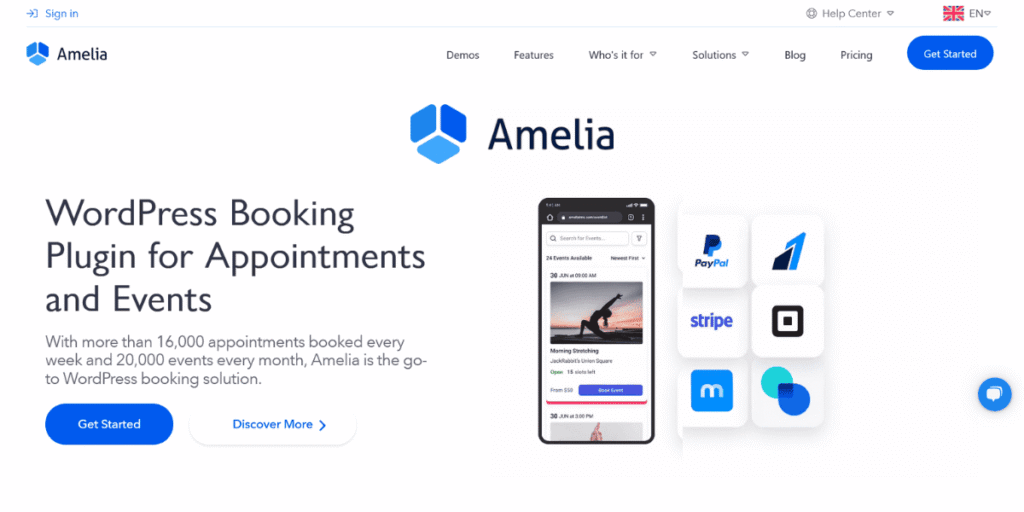Introduction
Managing bookings manually is inefficient in today’s fast-paced digital environment, and that’s where the Amelia WordPress booking plugin shines. Whether you’re running a salon, medical clinic, or event-based business, a reliable and automated booking solution can save time and increase customer satisfaction. Amelia is designed to offer a seamless experience for both administrators and users. In this comprehensive guide, we’ll explore everything you need to know about Amelia, from its core features to setup instructions, use cases, and pricing.
1. What is the Amelia Booking Plugin?
1.1 Overview of Amelia
Amelia is a feature-rich WordPress plugin developed by TMS Outsource. Its primary purpose is to simplify appointment and event bookings directly from your WordPress site. Designed for small to medium businesses, Amelia is widely used in industries like beauty, healthcare, fitness, coaching, and education. It provides a professional interface that looks great out-of-the-box and integrates seamlessly with your website.
1.2 Core Philosophy and Design
Amelia is built as a Single Page Application (SPA), which ensures fast load times and a smooth user experience. Its back-end and front-end are both modern and intuitive, prioritizing ease of use. Amelia is designed with automation in mind, aiming to minimize manual administrative tasks while maximizing client satisfaction.
2. Key Features of Amelia
2.1 Appointment Booking
Amelia simplifies appointment scheduling by allowing clients to select available time slots for services directly from your website. You can define service durations, buffer times, and working hours to ensure accurate availability. Users receive confirmations instantly after booking.
2.2 Event Booking
For businesses that host events like workshops, training sessions, or seminars, Amelia provides a robust event booking feature. You can create single or recurring events, set capacity limits, and allow group registrations. Event details can include location, time, instructor, and pricing.
2.3 Employee Management
Amelia allows you to manage multiple employees with different schedules. You can set working hours, breaks, and days off for each staff member. Each employee can be assigned specific services and locations. Amelia also supports individual employee dashboards for better autonomy.
2.4 Customer Management
The plugin includes a built-in CRM to manage customer profiles. It records customer information, booking history, and communication logs. Admins can use this data to provide personalized service and track client retention.
2.5 Payment Integration
Amelia supports multiple payment gateways including PayPal, Stripe, and WooCommerce. You can choose between full payments, deposits, or pay-on-site options. This flexibility helps businesses cater to different customer preferences.
2.6 Notifications and Reminders
Automated email and SMS notifications are crucial for reducing no-shows and improving communication. Amelia offers customizable templates for booking confirmations, cancellations, follow-ups, and reminders. Notifications can be triggered based on specific events or time intervals.
2.7 Integration with Google Calendar & Outlook
Syncing with Google Calendar or Outlook ensures that your staff never gets double-booked. Amelia supports two-way synchronization, meaning bookings made on your site are reflected on your team’s personal calendars and vice versa.
2.8 Customizable Booking Forms
Using Amelia’s drag-and-drop form builder, you can create booking forms tailored to your business needs. Add custom fields, enable conditional logic, and collect essential client data seamlessly.
2.9 Front-End Interface
The front-end booking interface is fully responsive, meaning it looks great on both desktop and mobile devices. Booking wizards guide users through the process, improving conversion rates and reducing abandonment.
2.10 Reporting and Analytics
Amelia provides visual reports and analytics to help you track performance. You can view appointment trends, top services, employee productivity, and overall revenue, enabling data-driven decisions.
3. Setting Up Amelia on Your WordPress Site
3.1 Installation and Activation
To get started, purchase Amelia from its official website or download the lite version from the WordPress plugin repository. Upload the plugin through your WordPress dashboard and activate it. Once installed, Amelia will appear in your admin menu.
3.2 Initial Configuration Wizard
Upon activation, Amelia offers a setup wizard to help you configure the basics. This includes setting your time zone, business hours, currency, and company details. These initial settings are essential for accurate scheduling.
3.3 Creating Services and Events
Next, you can add services by creating categories and subcategories. Define service duration, price, and assign employees. For events, set the event name, description, location, and participant limits. You can also enable online registration and payments.
3.4 Adding Employees and Locations
Employees can be added manually or imported via CSV. Each staff member gets a profile where you can define their availability and assign services. If your business operates in multiple locations, you can create separate location profiles and assign services accordingly.
3.5 Embedding the Booking Form
Amelia provides shortcodes and Elementor widgets that make it easy to embed the booking form anywhere on your site. Whether it’s a dedicated booking page or a sidebar widget, the form blends beautifully with your site’s design.
4. Real-World Use Cases
4.1 Salons and Spas
In salons and spas, managing multiple stylists and overlapping services can be a nightmare. Amelia allows each stylist to manage their schedule, while clients can book specific services with their preferred professional.
4.2 Medical Clinics
Doctors and clinics benefit from Amelia’s patient booking system. It offers appointment confirmations, patient records, and follow-up reminders, ensuring better care and higher operational efficiency.
4.3 Fitness and Yoga Studios
Studios offering group classes can use Amelia to manage class schedules, limit participants, and track attendance. Recurring bookings and instructor assignments are easy to manage.
4.4 Coaches and Consultants
For one-on-one sessions, Amelia helps consultants automate scheduling, manage client notes, and send reminders. Integration with Zoom or Google Meet streamlines virtual sessions.
4.5 Corporate Events and Workshops
Companies organizing workshops or corporate events can manage registrations, ticketing, and event capacity. Real-time analytics help track attendance and engagement.
5. Pros and Cons of Using Amelia
5.1 Advantages
- User-Friendly Interface: Clean and intuitive for admins and clients.
- All-in-One Functionality: Combines appointments, events, and employee management.
- Automation: Reduces manual tasks through automated reminders and payments.
- Scalability: Works well for both single professionals and large teams.
5.2 Disadvantages
- Learning Curve: New users may find the setup complex.
- Premium Features: Some features, like SMS notifications and Google Calendar sync, are available only in paid versions.
6. Amelia Pricing Plans
6.1 Overview of Pricing Tiers
Amelia offers three main pricing plans:
- Basic: Suitable for solo entrepreneurs.
- Pro: Ideal for medium-sized teams.
- Developer: Designed for agencies and businesses managing multiple domains. You can choose between annual billing or a lifetime license.
6.2 What’s Included in Each Plan
- Basic: 1 domain, appointment booking, and essential notifications.
- Pro: 3 domains, event booking, Google Calendar integration, and WooCommerce support.
- Developer: Unlimited domains and priority support. Each plan includes updates and support during the active license period.
7. Comparison with Other Booking Plugins
7.1 Amelia vs Bookly
While both plugins offer appointment scheduling, Amelia has a more modern interface and better event support. Bookly is slightly cheaper but requires add-ons for advanced features.
7.2 Amelia vs WP Simple Booking Calendar
WP Simple Booking Calendar is best for basic availability tracking, while Amelia provides a comprehensive booking system with customer management and payments.
7.3 Amelia vs WooCommerce Bookings
WooCommerce Bookings is great for e-commerce-oriented sites but requires several extensions. Amelia is more user-friendly and offers a complete solution out of the box.
8. Tips for Optimizing Your Booking System with Amelia
8.1 Optimize Booking Flow
Keep the booking process short and intuitive. Use step-by-step wizards and pre-filled fields to minimize user friction.
8.2 Use Notifications Effectively
Customize your email and SMS notifications to keep clients informed. Sending reminders significantly reduces missed appointments.
8.3 Sync with External Calendars
Enable calendar syncing for all employees to ensure real-time availability and avoid scheduling conflicts.
8.4 Leverage Analytics
Use Amelia’s reports to identify high-demand services, top-performing employees, and peak booking times. Adjust your offerings and staff schedules accordingly.
Make Booking a Breeze with Amelia
Amelia is more than just a booking plugin—it’s a powerful business management tool that helps you automate and scale your operations. With features like appointment and event booking, employee and customer management, integrated payments, and calendar syncing, Amelia covers all your scheduling needs in one intuitive interface. Whether you’re a solo entrepreneur or running a multi-staff business, Amelia provides the tools to streamline your workflow and enhance customer satisfaction.
FAQs About Amelia WordPress Plugin
Q1: Can Amelia handle group bookings? Yes, Amelia supports group appointments and event bookings, making it perfect for classes and workshops.
Q2: Is Amelia compatible with Elementor? Absolutely. Amelia offers widgets that integrate seamlessly with Elementor, allowing you to design custom booking pages.
Q3: Does Amelia support multilingual websites? Yes, Amelia is compatible with WPML, allowing you to translate booking forms and notifications into multiple languages.
Q4: Is there a free version of Amelia? Yes, there is a lite version available in the WordPress plugin repository, though it comes with limited features compared to the premium plans.
Q5: Can customers cancel or reschedule their bookings? Yes, customers can manage their bookings through a user portal, including canceling or rescheduling based on your predefined policies.