Introduction
In the ever-evolving landscape of WordPress website design, few toolkits have revolutionized the process quite like Crocoblock. This comprehensive suite of tools has empowered freelancers, agencies, and businesses alike to build highly dynamic and professional websites. Whether you’re crafting a simple blog or managing an eCommerce empire, Crocoblock offers an extensive range of features that can cater to every aspect of web development.
With over 20 JetPlugins, pre-designed templates, and seamless integration with Elementor and Gutenberg, Crocoblock provides the flexibility and power that WordPress users crave. In this article, we’ll take a deep dive into what Crocoblock is, its key features, who it’s best suited for, and how it can elevate your website-building experience.
1. What is Crocoblock?
Crocoblock is more than just a set of plugins—it’s a comprehensive toolkit that caters to every need of WordPress website builders. It offers a suite of JetPlugins that allow users to customize nearly every aspect of their website, from layout and design to complex dynamic content structures.
At its core, Crocoblock complements popular page builders like Elementor and Gutenberg, giving you the tools to build anything from simple landing pages to complex, data-driven websites. Whether you’re a freelancer looking to speed up your workflow or an agency managing multiple clients, Crocoblock’s flexibility makes it an essential toolkit.
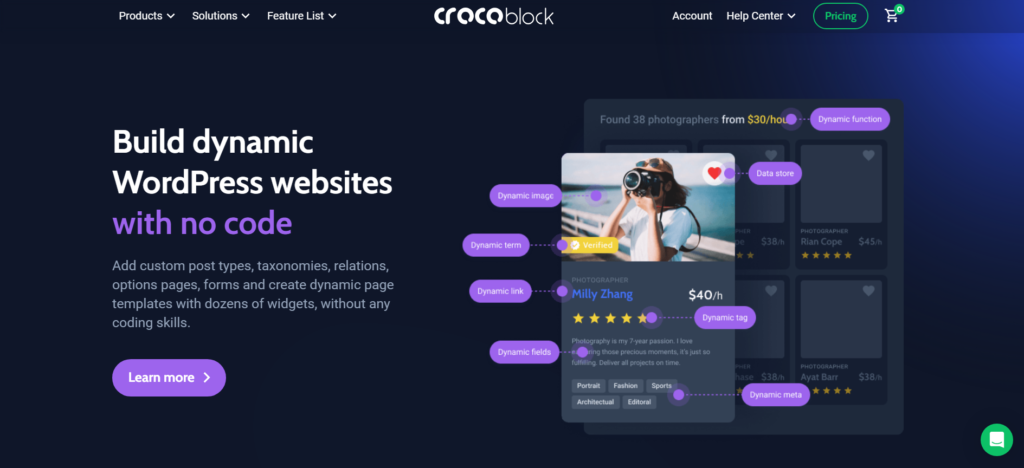
1.1 The Origin Story of Crocoblock
Launched in 2018, Crocoblock quickly positioned itself as a game-changer in the WordPress ecosystem. The idea was to provide users with a powerful, all-in-one solution for website building. The founders aimed to create a product that would reduce the complexity of building WordPress websites without sacrificing the advanced features developers need.
Since its inception, Crocoblock has grown exponentially, earning a reputation for being reliable, feature-rich, and adaptable. Today, it stands as a cornerstone for many WordPress professionals who need more than the default options WordPress or Elementor can offer.
2. Overview of Crocoblock Plugins and Tools
Crocoblock’s extensive collection of JetPlugins makes it one of the most powerful toolkits for WordPress users. Whether you need to add dynamic content, enhance your WooCommerce store, or design visually appealing pages, Crocoblock has a plugin for the job.
The toolkit includes over 20 plugins, each serving a distinct purpose, which gives users unparalleled customization capabilities. Let’s break down these plugins and see how they can transform your website.
2.1 JetPlugins for Dynamic Website Building
For those looking to create interactive and engaging websites, Crocoblock’s dynamic plugins are second to none.
- JetEngine allows users to create dynamic content and custom post types with ease. It’s ideal for those who want to build more complex websites like directories, real estate listings, or any site that requires dynamic listings.
- JetSmartFilters enables advanced filtering options, letting users sort through large amounts of data effortlessly. This is particularly useful for eCommerce stores or sites with extensive content.
These plugins make it easier to create websites that are not just static pages but engaging, dynamic experiences tailored to the user’s needs.

2.2 JetPlugins for WooCommerce
Crocoblock’s WooCommerce tools elevate online stores to new heights of functionality and user experience. If you’re running an online store, these plugins are indispensable.
- JetWooBuilder lets you design fully customized product pages, checkout pages, and product grids using Elementor. Say goodbye to cookie-cutter WooCommerce layouts—this plugin allows for full creative control.
- JetCompareWishlist enables customers to compare products and add items to a wishlist, enhancing the shopping experience and encouraging repeat visits to your store.
These WooCommerce tools are essential for anyone looking to build a professional online store that stands out from the competition.
2.3 JetPlugins for Design & Aesthetics
Aesthetics matter just as much as functionality, and Crocoblock’s design tools deliver on both fronts.
- JetElements is a library of essential widgets that give you additional design capabilities beyond what Elementor offers by default. You can add interactive maps, pricing tables, and advanced sliders with just a few clicks.
- JetTricks allows you to add engaging visual effects like parallax scrolling, tooltips, and animations. These small details can make a big difference in how users interact with your site.
Crocoblock ensures that your website not only works perfectly but also looks stunning.
3. Key Features that Set Crocoblock Apart
While there are plenty of WordPress plugins available, Crocoblock stands out due to its unique features and flexibility. Unlike many other toolkits that focus on one specific area, Crocoblock offers an all-in-one solution that can be tailored to suit a variety of needs.
Whether you’re looking to build a blog, portfolio, or online store, Crocoblock’s plugins are designed to work seamlessly together, allowing for endless customization possibilities.
3.1 Integration with Elementor and Gutenberg
Crocoblock seamlessly integrates with both Elementor and Gutenberg, making it a favorite for WordPress designers. If you’re an Elementor user, you’ll love how Crocoblock extends Elementor’s functionality with widgets, templates, and dynamic content options.
For Gutenberg users, Crocoblock provides blocks that work harmoniously within the WordPress editor, giving you the power to build sophisticated designs without leaving the native environment.
3.2 Ready-to-Use Design Templates
Why start from scratch when Crocoblock offers a vast library of pre-designed templates for all kinds of websites? These templates cover everything from business websites to eCommerce stores, portfolio sites, and blogs.
With JetThemeCore, you can manage and customize theme parts like headers, footers, and archive pages effortlessly. This makes the entire website-building process faster and more efficient.
3.3 Dynamic Data for Advanced Customization
Crocoblock allows you to unlock the power of dynamic content, making your website more personalized and engaging. With features like dynamic fields, dynamic listings, and post relationships, you can display content based on user preferences, location, or interactions with your site.
Advanced features like conditional visibility ensure that only relevant content is shown to each user, improving the overall user experience.
4. Who Should Use Crocoblock?
Whether you’re a freelancer, agency, or website owner, Crocoblock offers tools that cater to diverse needs and skill levels. Thanks to its modular nature, you can pick and choose the plugins that are most relevant to your project, making it a scalable solution for any user.
4.1 Freelancers
Freelancers can significantly speed up their workflow using Crocoblock’s ready-to-use widgets and design templates. The time saved from using pre-built elements allows freelancers to focus on creating unique, custom websites for their clients without starting from scratch every time.
Moreover, Crocoblock’s Freelance Lifetime package offers excellent value for freelancers who want long-term access without recurring costs.
4.2 Agencies
For agencies managing multiple clients, Crocoblock offers the scalability needed to build diverse websites efficiently. With plugins like JetEngine, agencies can handle more complex client websites, such as directories, listings, or membership sites.
Additionally, Crocoblock supports multisite functionality, which is ideal for agencies managing multiple projects under a single WordPress installation.

4.3 Bloggers and Small Business Owners
For bloggers and small business owners, Crocoblock offers an intuitive way to create feature-rich websites without breaking the bank. Tools like JetBlog and JetTabs help you create beautiful, organized content layouts, while JetWooBuilder gives small eCommerce stores the ability to craft unique product pages and sales funnels.
Even if you’re not a developer, Crocoblock’s user-friendly interface makes it easy to build and manage your site.
5. Crocoblock Pricing: Is it Worth the Investment?
With multiple pricing plans and packages, Crocoblock provides flexible options for a wide range of users. Whether you’re a freelancer, agency, or small business owner, there’s a plan tailored to your needs.
Crocoblock offers both yearly and lifetime packages. For freelancers, the lifetime deal is often the best investment, as it eliminates the need for recurring payments while giving you access to all plugins and future updates.
5.1 Comparison with Other WordPress Toolkits
When compared to other WordPress toolkits, Crocoblock offers unmatched value for money. Toolkits like Elementor Pro or Toolset provide excellent features but often fall short when it comes to the breadth of functionality that Crocoblock offers.
While other toolkits may specialize in one area (e.g., design or dynamic content), Crocoblock provides an all-in-one solution, allowing users to manage design, dynamic data, WooCommerce, and more—all from a single dashboard.
5.2 Black Friday and Other Special Deals
Crocoblock frequently offers significant discounts, with Black Friday being one of the best times to invest. If you’re considering purchasing Crocoblock, keep an eye out for these deals to maximize your savings. In the past, Black Friday deals have included up to 50% off lifetime packages, making it an irresistible offer for freelancers and agencies alike.
6. Real-Life Case Studies: Websites Built with Crocoblock
Seeing Crocoblock in action can inspire you to envision the potential it holds for your website. Let’s look at some real-life case studies where Crocoblock has helped businesses,
6.1 Success Stories from Freelancers and Agencies
From freelancers to full-fledged agencies, Crocoblock has transformed the way users create WordPress websites. One example is Agency X, which used JetEngine and JetSmartFilters to build a real estate directory for a client. By utilizing dynamic data and advanced filtering options, they were able to create a user-friendly website where visitors could easily search for properties based on multiple criteria like price, location, and size.
Another example is Freelancer Y, who specializes in WooCommerce stores. By using JetWooBuilder, they were able to design unique, custom product pages that aligned perfectly with their client’s branding. They also incorporated JetCompareWishlist, allowing customers to compare products and add items to a wishlist, boosting engagement and sales.
These stories highlight how versatile Crocoblock is, regardless of the industry or type of website you’re building.
7. How to Get Started with Crocoblock: A Step-by-Step Guide
Ready to dive into the world of Crocoblock? Here’s how you can get started in just a few simple steps.
7.1 Installing Crocoblock Plugins
Installing Crocoblock plugins is a straightforward process that takes just a few clicks. Once you’ve purchased your Crocoblock package, you’ll receive access to the Crocoblock Dashboard, where you can download the plugins you need. Simply upload the plugins to your WordPress site and activate them. From there, the plugins will be accessible directly within the WordPress dashboard, where you can start customizing your site right away.
7.2 Choosing the Right Plugins for Your Website
Not sure which plugin to start with? Here’s a breakdown of essential plugins based on your website goals:
- For Dynamic Websites: Start with JetEngine and JetSmartFilters if you’re looking to create custom post types and dynamic listings.
- For WooCommerce Stores: JetWooBuilder and JetCompareWishlist are must-haves for any eCommerce store looking to provide a personalized shopping experience.
- For Content-Rich Blogs: JetBlog and JetTabs will help you display your blog posts in creative, visually appealing ways.
Once you’ve installed the relevant plugins, explore their settings and start customizing your website according to your unique requirements.
Final Thoughts: Is Crocoblock the Right Choice for You?
With its robust set of tools, Crocoblock truly lives up to its reputation as the ultimate toolkit for WordPress website building. Whether you’re a freelancer seeking to streamline your workflow, an agency looking to scale client projects, or a small business owner who wants a user-friendly way to manage your website, Crocoblock offers an unmatched combination of power and flexibility.
Its ability to integrate seamlessly with Elementor and Gutenberg, coupled with its vast library of design templates and dynamic content capabilities, makes it an invaluable asset for any WordPress user. Add to that its flexible pricing plans, and it’s clear why Crocoblock has become the go-to toolkit for thousands of website creators worldwide.
Now that you’ve seen what Crocoblock can do, it’s time to decide: is it the right choice for your website? If you’re looking for a toolkit that combines ease of use with advanced functionality, the answer is most likely yes.
Frequently Asked Questions (FAQ)
1. What is Crocoblock, and how does it work?
Crocoblock is a set of WordPress plugins designed to enhance website building, especially when using Elementor or Gutenberg page builders. It includes a suite of tools (JetPlugins) that provide advanced functionality for dynamic content, WooCommerce, and website design.
2. Can I use Crocoblock without Elementor?
Yes, while Crocoblock is often used with Elementor, many plugins in the Crocoblock suite are compatible with the Gutenberg editor, allowing you to create and customize websites without Elementor.
3. Is Crocoblock suitable for beginners?
Absolutely. Crocoblock provides a user-friendly interface, and many of its tools, such as pre-built templates and widgets, are easy to implement, even for beginners. However, it also offers advanced features for experienced developers.
4. What is the difference between the Crocoblock yearly and lifetime packages?
The yearly package gives you access to Crocoblock’s plugins and updates for one year. The lifetime package is a one-time purchase that grants you lifetime access to all plugins, updates, and support, making it ideal for long-term users.
5. Does Crocoblock offer customer support?
Yes, Crocoblock provides comprehensive customer support, including documentation, video tutorials, and a support team that can assist with troubleshooting and guidance.
6. What makes Crocoblock different from other WordPress toolkits?
Crocoblock stands out because of its wide range of plugins that cover everything from dynamic content to WooCommerce functionality and design. Its all-in-one approach, combined with its flexibility and ease of use, sets it apart from other toolkits.
7. Can I test Crocoblock before purchasing?
Yes, Crocoblock offers a demo version that allows you to explore its features and see how the plugins work before committing to a purchase.


